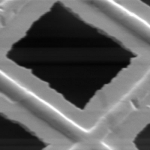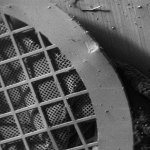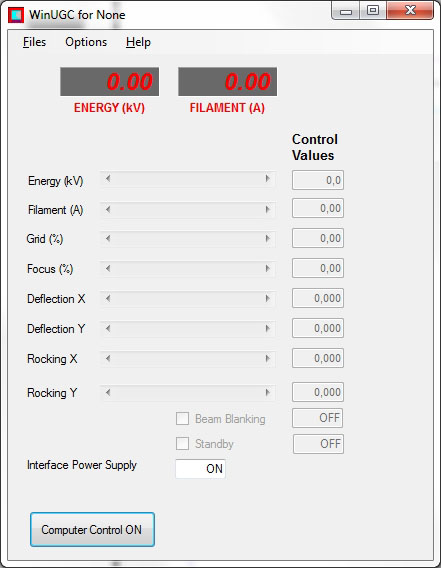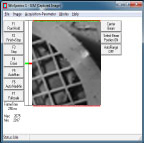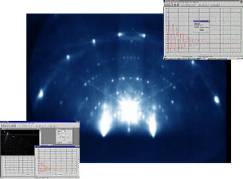 STAIB Instruments offers acquisition and control tools for different applications
STAIB Instruments offers acquisition and control tools for different applications
kSA 400
kSA 400 imaging and analysis system. The world leading data acquisition and processing package for analytical RHEED.
STAIB Computer Control Module
Fully integrated software to control the RHEED instrumentation for WindowsTM XP, WindowsTM 7, WindowsTM 10
 RHEED Vision™
RHEED Vision™
The basic, fully integrated multitasking acquisition software for WindowsTM XP, WindowsTM 7, WindowsTM 10
Features of WinspectroS for Windows 7™ and Windows 10™
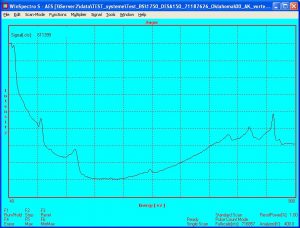
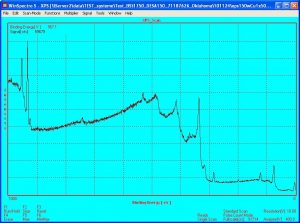
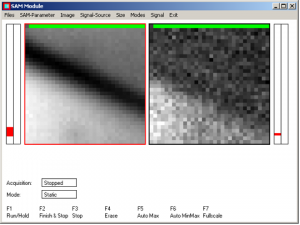
| Interface | Hardware interface with connections to:
|
| File format | VAMAS (.vms), ASCII (.dat), STAIB (.spk) |
| Acquisition modes | AUGER (optional XPS, UPS, depth profiling, time scan, SEM, SAM) |
| Run modes | Single scan, continuous, accumulate, scope |
| Single scan | Only one run of a spectrum is performed |
| Continuous scan | Multiple runs of a spectrum are performed until stopped through F2.The acquired spectra are displayed simultaneously, only the last one can be stored. This is ideal to detect shifts and a great help for setting up the system. |
| Accumulate scans | Scans are added up. Scan and added up scans are visible, so the progress of the experiment can easily be monitored. The counts are just added for each channel, no processing. |
| Scope | In scope mode the scan is defined around a median, say 84 eV (BE) +/- 10 eV. This helps during set up and calibration. |
| Recipes | Definition of energy regions of interest, and preprogrammed multiple scans. For example instead of always performing a survey one can create a recipe, which is only scanning the low, and the high-energy region of an AUGER copper spectrum (less time consuming). |
| Optional features | |
| Time scan | One energy is plotted over time, ideally suited to monitor concentration changes dynamically. |
| Depth profiling | Similar to Time scan, but for multiple energies. |
| SEM | Acquires secondary electron microscopy images (needs scan amplifier, suitable electron gun and secondary electron detector). |
| SAM | Acquires AUGER images. The STAIB energy analyzer is used in Pulse Counting mode to acquire images at certain AUGER energies. The background is deducted in order to increase the signal strength. |
| SAM line scan | A line scan can be defined in the SEM image. |
| SAM spot scan | A spot AUGER scan can be performed. |
Experimental parameters (examples)
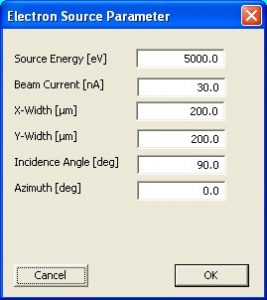
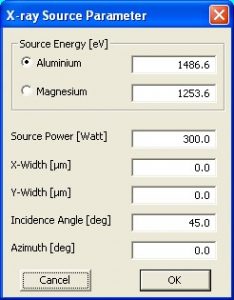
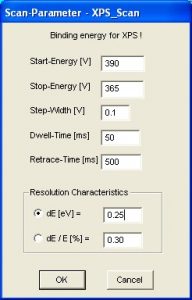

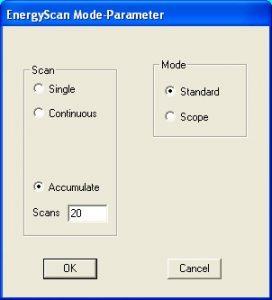
Instrument control and image acquisition software for SEM
- The Windows software allows for the complete control of the main gun parameters. All parameter sets can be saved and retrieved through simple windows operations.
- The gun control and the image acquisition use USB interfaces.
- The image acquisition performs with up to 5 frames per second.
- The operator can choose between several preset configurations for energies and / or beam current just by selecting a windows button (optional).
- The acquired images can be saved and exported. The images can be calibrated for magnification (optional).
- The system can be interfaced with all STAIB Auger analyzers using WinSpectro software.
Instrument control and image acquisition software for SAM
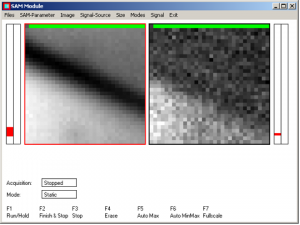
Software for integrated instrument control, sample analysis and sample imaging
- USB gun control and USB2 scanning / acquisition interface
- Windows™ PC with 24” TFT display (optional)
- The system can be interfaced with a STAIB Secondary Electron Detector – scintillation type with low noise pre-amp to form a complete SEM / SAM unit.
- The Windows™ based software provides complete control of the main source parameters. All parameter sets can be saved and retrieved through USB interfaces.
- The operator can choose among several preset configurations for energy and beam current.
- Auger map
- Auger line scan
- Auger zone scan
Fully integrated multitasking control software for Windows™ XP, Windows™ 7, Windows™ 10
The computer control option for STAIB guns and sources consists of two parts.
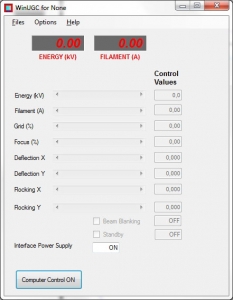 1: Power supply computer control plug
1: Power supply computer control plug
The electron source power supply is equipped with an optional computer connection plug for use with analog control signals. The electron source system can either be operated by using the manual control dials, or by using the optional computer control. The control voltages can either be provided by 3rd party software through a suitable DAC interface, or by the STAIB computer control module.
2: STAIB computer control module
The STAIB computer control option includes the cables and microprocessor interface to connect to the power supply computer control plug. The STAIB software sends the input signals to the power supply to control the system functions. Full parameter sets can be stored, modified, and reused. The advanced version of the STAIB computer control module can retrieve and copy the adjusted values from the manual control dials, providing the user with previously unavailable ease of use.
The option runs under the WindowsTM XP, WindowsTM 7, WindowsTM 10 operating systems, using a USB connection.